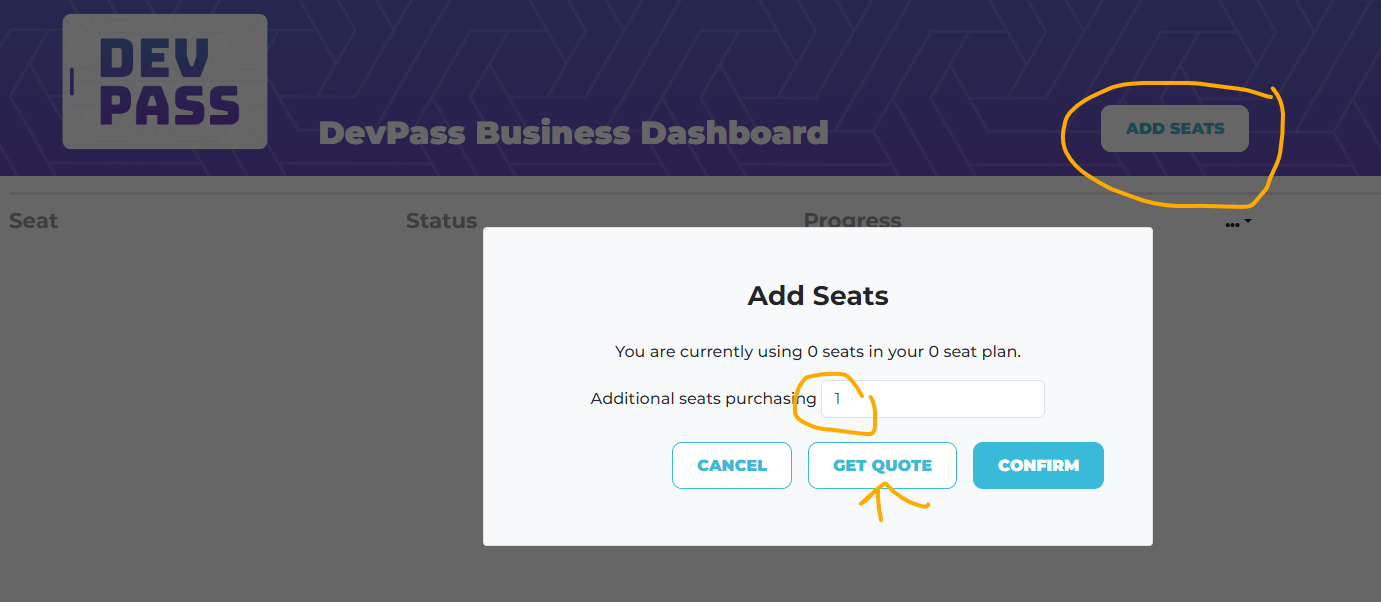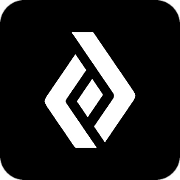Business Dashboard
How Do I Request a Quote for DevPass Business?
Quotes are intended for businesses that need management approval prior to purchase
Updated 3 weeks ago
Our system makes producing a quote for your business easy. Follow these steps:
New Here?
Initiate the purchase process so that the purchase pop-up appears.
On the row for the payment methods, select the Quote icon.
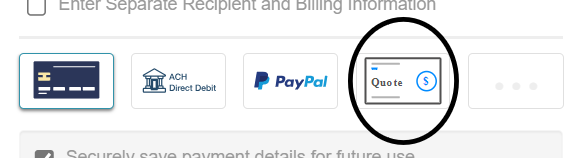
Complete the requested information.
The online quote will open in a new browser tab. You can share that link or print it if needed. You will also get an email with the link to the Quote.
When you, your manager, or your organization's purchasing agent is ready to make the purchase, simply click the link at the bottom of the page.
Once your organization completes the purchase, the person making the purchase will receive an email with additional instructions about setting up your organization's training dashboard. You will then be able to assign and manage the students on the Members page of the dashboard.
Need to get management approval for the purchase? This article can help - Requesting Management Approval for the DevPass Business
Already have a DevPass Business account?
Login to business.iamtimcorey.com
Click "Add Seats".
Insert the number of seats desired.
Select "Get Quote".
The online quote will open in a new browser tab. You can share that link or print it if needed. You will also get an email with the link to the Quote.
When you, your manager, or your organization's purchasing agent is ready to make the purchase, simply click the link at the bottom of the page.