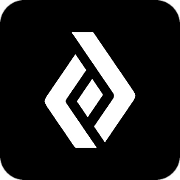Course Information
Frequently Asked Questions
Some great additional questions that we get often.
Updated 3 weeks ago
We created articles that cover most topics folks ask about, but we still get a few great questions that need short answers. Hopefully, we have many of your remaining questions covered below.
How do I create an account so I can make a purchase?
Buying the course creates the account automatically. You don't need to have an account first.
I just purchased a course and can't get logged in.
We use the Teachable platform, and Welcome/Enrollment emails can get out of order or have broken links. Hopefully, these suggestions will help you:
If you got the receipt but never got the invitation to the course, this typically happens when the email is being held by a setting, filter, or some other issue within the receiving email server.
Below is a guide to safelist our email domains. Safelisting usually clears up this issue. Once that is done, try using the Forgot Password process or contact help@iamtimcorey.com for assistance.
PDF guide: How to safelist Teachable’s email domains
If you get the "You are now enrolled in ..." email and the 'Access Course' link takes you to the Sales Page for the course, consider this:
If you already have an account, use the 'My Courses' or Login link at the top of the page to get to your training.
If you have never logged in before, wait a few more minutes for a second email titled "Redeem your copy..." that will let you confirm your email address, set your password, and set up your account.
If you get the "Redeem your copy..." email and click the 'Confirm email' link, but you still have concerns:
On the 'Set Your Password' page, when it says, 'Enter Password,' enter a new password that is unique and personal to you. We do not create a password for you. This is where you set your password for your new account.
If you somehow end up on the sales page again, please use the 'My Courses' link to get to your training.
If those don't resolve the issues, please consider reviewing this article. Why can't I log into IAmTimCorey? You can always reach out to help@iamtimcorey.com also.
Where can I get help when I have questions or problems with course materials?
Students who purchase courses or the DevPass on www.iamtimcorey.com get free access to forums.iamtimcorey.com! The forum features class-specific categories, so you are placed with other students from your specific course(s). The goal is to get the community to interact more so everyone can help each other. This will help you build your network of peers that you can contact when you encounter issues in the course or on the job.
For those who are not able to purchase a course or the DevPass, Tim recommends using Stack Overflow. We have a video on how to post a question on Stack Overflow that gets answers.
What course do I take now?
We suggest you start with Start Here. We are working on tools to assist in crafting a custom learning Path but that is still a ways off. Hang in there.
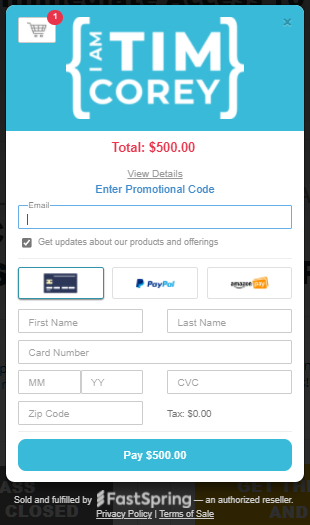
Why can't I purchase a course or a Pass?
Our site uses a pop-up-based purchase window to manage payments. This applies to all courses and the DevPass.
If the pop-up does not appear, it could mean you have a pop-up blocker turned on. In this case, you can try:
use Incognito/ In Private mode
purchase from your phone
a different browser or device
attempt to turn off the blocker temporarily
Note that the actual payment options will vary by location/country.
If the problem is that the system won't take your payment, please contact your bank or use the FastSpring link at the bottom of the pop-up to get additional information on why the payment was not accepted.
When do the courses on your website start and finish?
The course starts whenever you are ready! It is a completely self-paced online course. You decide when you start and when you finish.
Will the courses work with a Mac?
Many of our students use Macs or Linux, but the vast majority use a Windows platform. Tim's training is created using a Windows based editor. It's up to Mac and Linux users to translate the editor commands to their editor/platform. The Student Forum is a good place for users to help each other with issues related to this.
Where do I download the source code?
Generally, lessons that provide source code will place a downloadable .zip file just above the video. Not all lessons will have source code, depending on the topics covered in that lesson. A few courses have the source code for the entire section downloadable from the Introduction lesson for each section.
How do I change the name on my Certificate of Completion?
The name on the certificates is the name of the account owner. You have to change the account's owner. Here is how - Edit Profile
Do your lesson videos have Chromecast support?
Yes, well, sort of. They are standard MP4 files, so no unique controls are needed. Use the internet to search for how to cast your browser tab. For example, in Chrome, you use the ellipse in the upper right corner of the browser and select Cast... You may have to specify 'Cast Tab,' but it works. For MS Edge, you hit Alt+F, select More Tools, and then Cast Media. It duplicates your browser Tab to the selected TV/Monitor so you can watch the lesson. Note that this does not work well with Airplay.
How do I make my purchase tax-exempt?
At the time of purchase, there is a link near the top of the purchase pop-up that is labeled 'Tax Exempt?'. Click it to enter the tax-exempt attestation information. You, as the purchaser, are required to provide the proper validating tax-exemption documentation to any government audits.
Do you offer consulting services? Custom training? Can I hire you?
Tim is currently not personally engaging in consulting services or custom training sessions. We have resources to recommend if you need help developing a project. Please get in touch with help@iamtimcorey.com with a description of your needs.
CopyRight information
All courses and works provided and produced by IAmTimCorey and/or DevForge are Copy Right protected. No lesson, video, software or other content contained in this course may be shared, reused, replicated, distributed, or presented as your own material.
Not finding what you need?
Please use the search box at the top of the page to search our entire knowledge base. Articles address topics like:
Tools to search courses or Tim's YouTube videos by Keyword or topic
How to manage your subscription
Assistance in asking your boss to pay for your training
Trouble shooting video or access issues
More free training
Contact information
You can reach us at help@iamtimcorey.com.