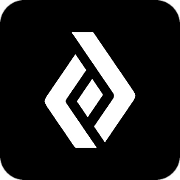Payment Related Information
Why Can't I Log Into the Site?
The most common reasons why users have trouble logging into the site.
Updated 3 weeks ago
1. You are using a different email address than you used when you purchased the course or DevPass.
You must enter an email address at the time of purchase. That email address is what your new account is created under. If you used a different account, please look in that email's inbox for your enrollment invitation. As a shortcut, you could go to www.iamtimcorey.com and try using that other email address to log in. You may need to use 'Forgot Password' to set up a password.
If you now have two accounts and want to merge them, please send an email to help@iamtimcorey.com with both email addresses and instructions on which account you want to be removed and where you want the enrollments combined.
2. You have not purchased any courses yet, so you don't have an account.
Signing up for the newsletter does not automatically create an account in IAmTimCorey. The only way to create an account on the site is to purchase a course or a DevPass. Having an account gives you access to your purchased courses. All of Tim's FREE content can be accessed from his YouTube channel.
3. You purchased a DevPass Business subscription for yourself but have not assigned it to yourself.
Please review this article to address the situation - Managing Seats in the Business Dashboard. After you log into the Dashboard, follow the instructions in the Assign Seats section of the document.
4. Something just went wrong.
Sometimes, the link in the New Enrollment email, designed to get you into your new account, gets corrupted. In this case, go to www.iamtimcorey.com, click on 'My Courses' at the top of the pager, and use the 'Forgot Password' option to reset the password. Be sure to use the same email address you entered in the purchase pop-up window.