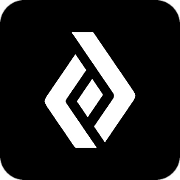Business Dashboard
Manage Billing Information in the Business Dashboard
Modifying the Payment method
Updated 2 weeks ago
To modify your company's address and information that appears on future invoices and orders, please use the "Edit Business Profile" on the Profile page of the Dashboard.
To request changes to company information on previous orders or current quotes, please contact businesshelp@devforge.com.
To modify your payment information, please go to the Billing Page and click on the 'Edit Billing Information' link in the Billing Information card.
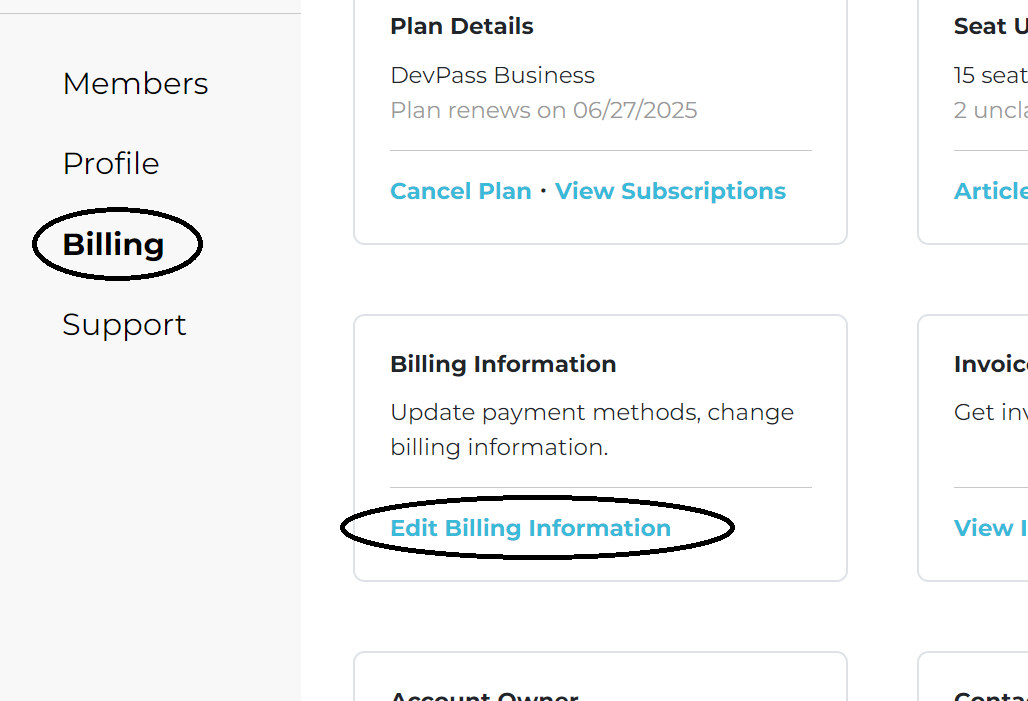
The 'Edit Billing Information' link will take you to your FastSpring payment system account. We keep Business Profile information, like company name and address, on our website. However, we do not retain any payment information; that is exclusively stored in the FastSpring system.
Once in FastSpring, select the "Account Details and Payment Methods" Tab.
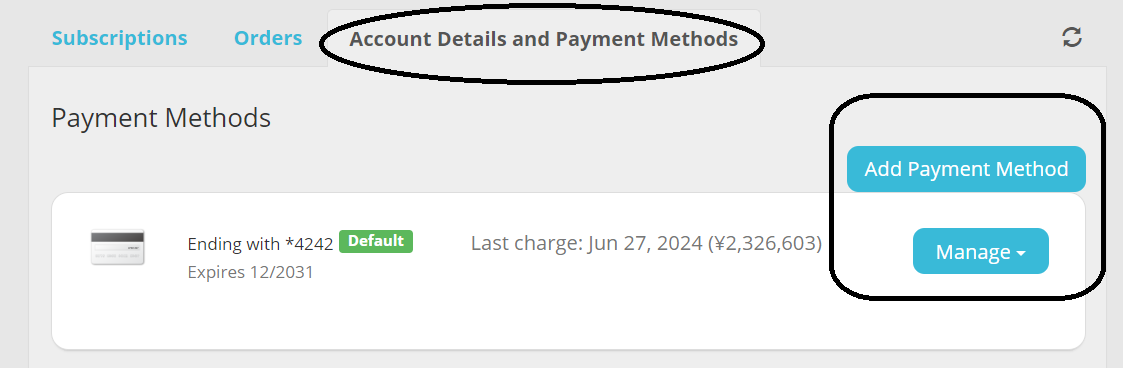
Click the Manage button to modify or remove the current payment method that is shown on the left. To add a new payment method, use the Add Payment Method button.
Please contact us at Priority Support if you need any further assistance - businesshelp@devforge.com