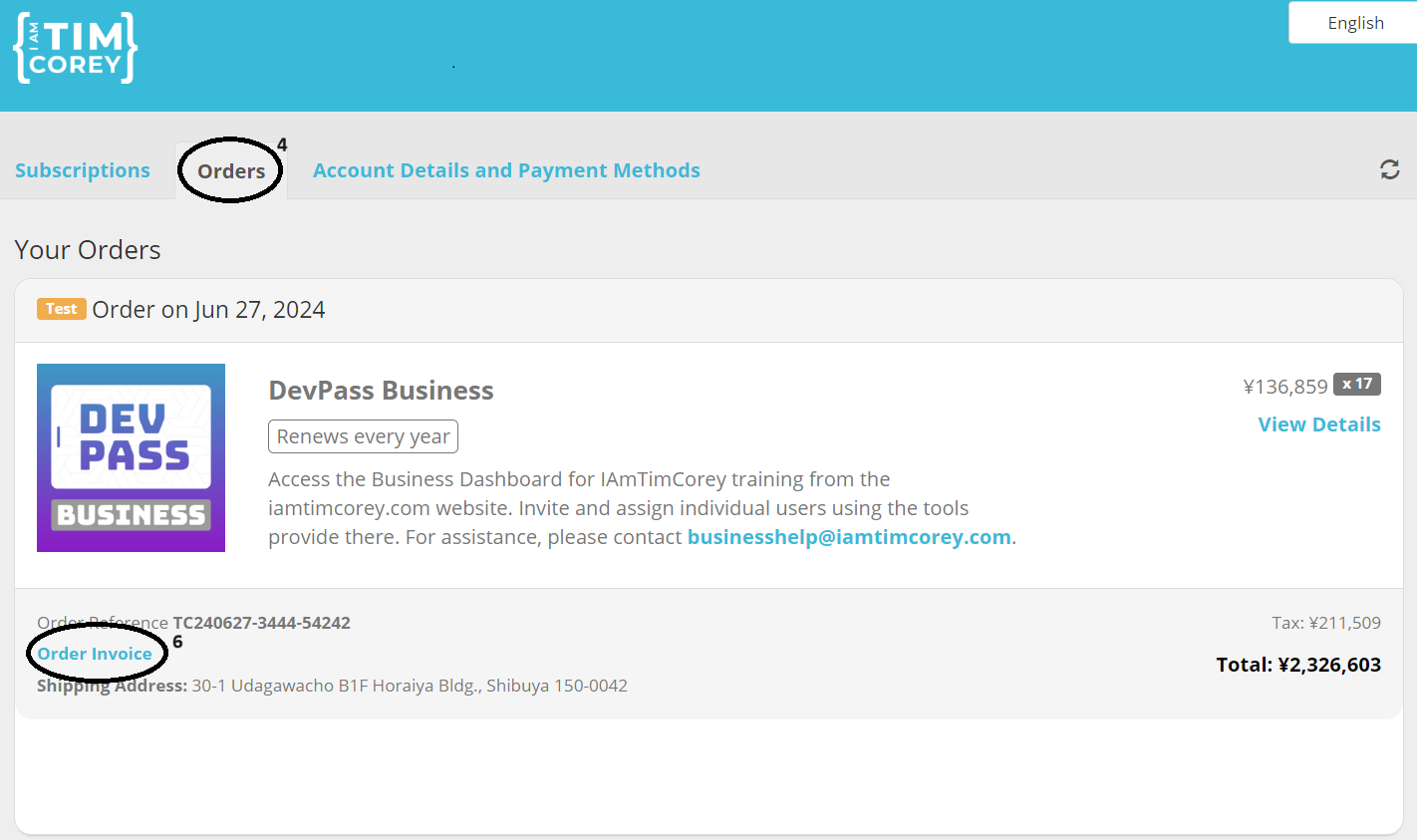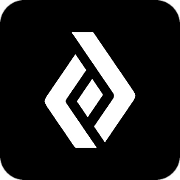Business Dashboard
Viewing Invoices through the Business Dashboard
How to find and view Invoices for completed purchases.
Updated 2 weeks ago
Invoices are stored on the FastSpring payment platform. You will only be able to see purchases that were made with your email address.
Follow these steps:
Log into your Dashboard
Click the 'Billing' link on the left
Click 'View Invoices' in the Invoices card
Select the 'Orders' tab at the top of the page
Scroll down to find your transaction
Click the 'Order Invoice' link on that order, if needed
If you have any issues, please reach out to us at businesshelp@devforge.com.