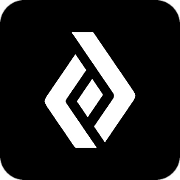Business Dashboard
Managing DevPass Business Subscriptions
Steps to modify or cancel your organization's subscriptions
Updated 3 weeks ago
Please sign in to your existing account at DevPass Business.
To manage your subscriptions, click on the Billing link on the left menu.
Next, click on the View Subscriptions link on the Plan Details card.
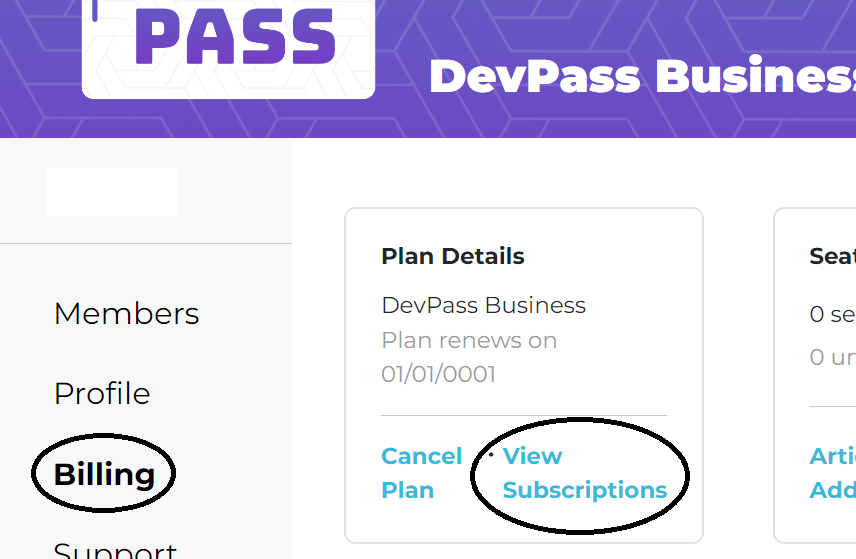
This will take you to your FastSpring account. Click on the Subscriptions tab.
To modify one of your subscriptions, select the Manage button on that subscription's card.
Most users track the subscriptions by the date of renewal, assuming you have more than one subscription and they were purchased on different dates. The Members section lists the seats and shows which seat is associated with a subscription by the Renewal or Expiration date.